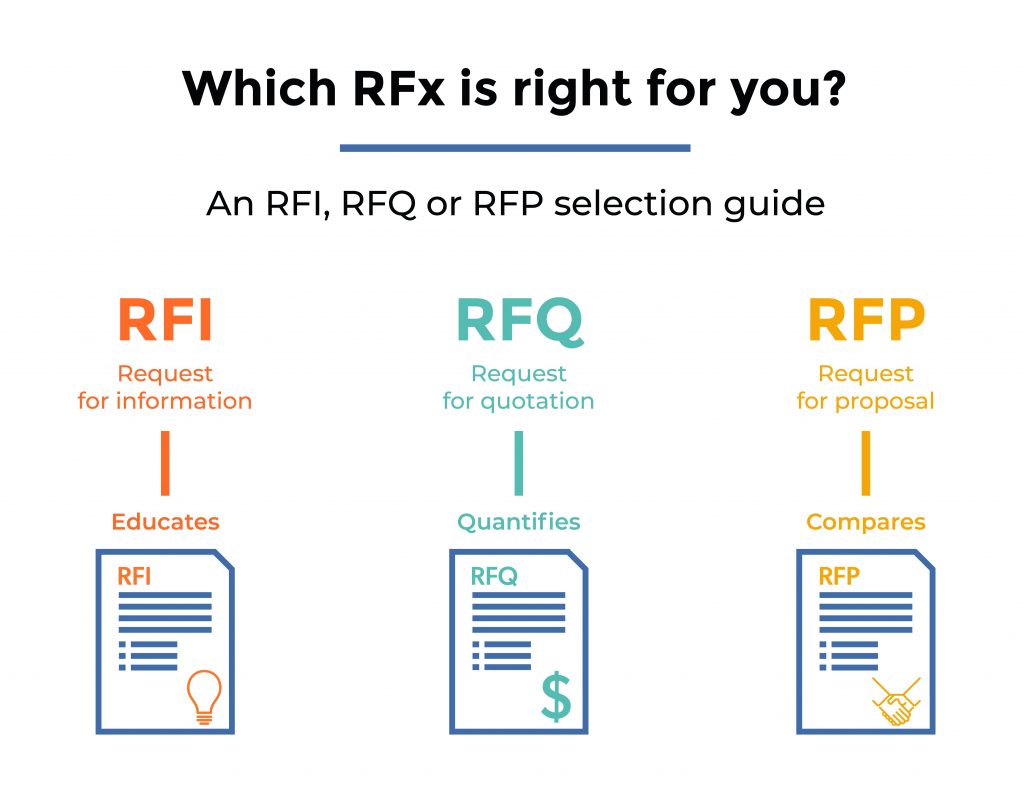Paychex Review: While powerful, Paychex isn’t perfect.
Paychex’s core strength lies in its diverse menu of offerings, aptly named “Flex.” Designed to scale with your needs, their Flex packages range from the Essentials plan for small businesses to the comprehensive Enterprise solution for larger concerns. Each tier bolsters the basic payroll processing with additional modules like HR, time and attendance, benefits administration, and compliance tools. Paychex stands tall, boasting a vast client base and a seemingly endless suite of features. But is it the right fit for your company? To answer that, let’s dissect Paychex under a microscope, examining its strengths, weaknesses, and nuanced aspects relevant to a discerning decision-maker like you.
The heart of Paychex lies in its payroll engine. Its accuracy is widely lauded, ensuring timely and error-free paychecks. Automated tax calculations, integration with various accounting platforms, and support for complex pay types leave little room for manual intervention or human error. Additionally, Paychex boasts impressive compliance capabilities, keeping you abreast of changing regulations and mitigating the risk of legal entanglements.
Product Offerings:
Paychex doesn’t just do payroll; they aim to be a one-stop shop for all your HR and financial needs. Their Flex platform, available in three tiers (Essentials, Premier, and Select), forms the core. Here’s a breakdown:
- Essentials: Ideal for small businesses with under 20 employees, it covers basic payroll processing, tax filing, and employee self-service.
- Premier: Geared towards medium-sized businesses, it adds features like garnishments, advanced reporting, and HR tools like onboarding and performance management.
- Select: Designed for large, complex organizations, it boasts features like time and attendance integration, custom reports, and compliance management.
Beyond payroll, Paychex offers a dizzying array of add-ons:
- Benefits Administration: Manage health insurance, retirement plans, and other employee benefits.
- Time and Attendance: Track employee hours with various methods, including biometric scanners and mobile apps.
- Human Resource Management: Handle everything from recruiting and onboarding to performance management and compliance.
- Business Insurance: Get quotes and manage your business insurance policies through Paychex’s platform.
Strengths:
- Scalability: Paychex caters to businesses of all sizes, from startups to sprawling enterprises.
- Feature-Rich Platform: Their Flex platform offers a vast range of features, eliminating the need for multiple software solutions.
- Compliance Expertise: Paychex stays on top of ever-changing tax regulations and helps you navigate them with confidence.
- Dedicated Customer Support: Their support team is available 24/7 (except for Select plan) and offers various channels for assistance.
- Integrations: Paychex integrates with popular accounting software, timekeeping systems, and other business tools.
Weaknesses:
- Complexity: The sheer number of features can be overwhelming for smaller businesses.
- Pricing: Costs can escalate quickly when adding features and add-ons, especially for larger companies.
- Customer Service: While extensive, some users report inconsistent quality and difficulty reaching dedicated representatives.
- Limited Customization: The Flex platform offers some customization, but it’s not as flexible as some competitors.
- Reporting: While comprehensive, reports can be complex to generate and interpret for users without strong financial backgrounds.
In-Depth Features:
Let’s dive deeper into some key features:
- Payroll Processing: Paychex boasts a reliable and accurate payroll system, with features like multi-state payroll, garnishments, and direct deposit.
- Tax Filing: They handle all your federal, state, and local tax filings, taking the burden off your shoulders.
- Employee Self-Service: Employees can access their paystubs, W-2s, and other important documents through a secure online portal.
- Time and Attendance: Integrate with various timekeeping systems to track employee hours accurately and automate payroll processing.
- Benefits Administration: Simplify benefits management with features like enrollment, claims processing, and COBRA administration.
Alternatives:
While Paychex undoubtedly wields a mighty sceptre in the payroll and HR realm, it’s crucial to consider alternative options before ascending its throne. For smaller businesses, nimbler, more affordable solutions might fit like a glove. Gusto, Zenefits, and Rippling, for example, offer streamlined payroll and HR functionalities, often at a lower price point than Paychex Flex Essentials. However, their feature sets may be more limited, lacking the expansive modules and integrations that Paychex boasts. Carefully assess your company’s size, needs, and budget to determine the right balance between agility and comprehensiveness.
There are plenty of fish in the payroll sea. Here are some notable competitors:
- Gusto: Geared towards startups and small businesses, Gusto offers a user-friendly interface and competitive pricing.
- ADP: ADP is a payroll powerhouse with a long track record and comprehensive features, but their pricing can be higher than Paychex.
- Zenefits: Zenefits offers a cloud-based HR and payroll platform with a focus on employee engagement, but their payroll features are not as robust as Paychex.
The Intricacies of Implementation: Navigating the Onboarding Maze
Implementing a new payroll system can be a daunting task, and Paychex recognizes this. Their onboarding process is designed to be smooth and efficient, though it’s not without its intricacies. Understanding the steps involved and setting realistic expectations will ensure a successful transition.
- Data Migration: Accurately migrating employee data from your existing system to Paychex Flex is crucial. Paychex provides data migration tools and assistance, but ensuring the accuracy and completeness of your data beforehand is essential.
- Training and Support: Paychex offers comprehensive training resources and dedicated support to help users get up to speed with the platform. Leverage these resources to train your payroll team and ensure everyone is comfortable using the system.
- Testing and Validation: Thoroughly test the system before going live. Paychex offers test environments and mock payrolls to help you identify and address any potential issues before impacting real employee paychecks.
- Communication and Change Management: Implement a clear communication plan to inform employees about the new system and its benefits. Address any concerns and provide ongoing support to ensure a smooth transition.
Under the Hood: A Technical Deep Dive
Paychex Flex is built on a robust and secure cloud-based platform, offering several technical advantages:
- Scalability: The platform can easily scale to accommodate your growing business needs, adding users and modules as required.
- Security: Paychex employs industry-leading security measures, including data encryption and multi-factor authentication, to protect your sensitive employee data.
- Availability: The cloud-based platform offers high availability and redundancy, ensuring minimal downtime and uninterrupted access to payroll data.
- Integrations: Paychex integrates with a wide range of third-party applications, including accounting software, HRIS systems, and time and attendance solutions. This can streamline your workflow and eliminate manual data entry.
Beyond Paychecks: Unleashing the Potential of Paychex Flex
Paychex Flex Website: https://www.paychex.com/payroll
While payroll is at its core, Paychex Flex offers a plethora of additional features that can significantly enhance your HR operations:
- Employee Self-Service: Empower employees to access their pay stubs, update personal information, and request time off through the secure employee portal. This can reduce administrative workload and improve employee satisfaction.
- Performance Management: Track employee performance, set goals, and conduct performance reviews through the integrated performance management module. This can help you foster a culture of feedback and development.
- Talent Acquisition: Streamline the hiring process with online job postings, applicant tracking, and onboarding tools. Paychex can help you attract and retain top talent.
- Compliance Management: Stay on top of ever-changing regulations with automated compliance tools and expert guidance. This can help you avoid costly penalties and ensure your business operates ethically and legally.
Paychex Flex Pricing Structure (General Overview)
| Plan Name | Ideal Company Size | Base Price | Per-Employee Fee | Key Features |
|---|---|---|---|---|
| Flex Essentials | 1-19 employees | $39/month | $5/employee | Payroll processing, basic HR functions |
| Flex Select | 20-99 employees | $75/month | $6/employee | Payroll, HR modules, time and attendance, benefits |
| Flex Pro | 100+ employees | Custom pricing | Custom pricing | Full suite of payroll, HR, time, benefits, and compliance features |
Paychex’s pricing structure resembles a complex musical composition, with various modules, tiers, and add-ons playing their own notes. While the base cost might seem reasonable, the total price tag can quickly crescendo as you add features and support services. Carefully scrutinize your needs and resist the temptation to overspend on functionalities you might not utilize. Negotiating a customized pricing package with Paychex representatives can also help you secure the best value for your specific requirements.
Paychex’s pricing can be complex, varying based on the chosen modules, company size, and number of employees. Here’s a rough breakdown:
- Essentials Plan: Starting at $29 per month + $5 per employee, this plan covers basic payroll processing and tax filing.
- Premier Plan: Starting at $59 per month + $7 per employee, this plan adds HR tools like onboarding, performance management, and benefits administration.
- Enterprise Plan: Customized pricing for large companies with complex needs. This plan includes all features and dedicated account management.
It’s crucial to carefully analyze your needs and negotiate effectively to secure the best possible deal. Consider factors like the number of employees, required modules, and desired level of support when evaluating the cost-benefit ratio.
As mentioned earlier, Paychex pricing can be complex. Here’s a breakdown of the key factors to consider:
- Plan Tier: Flex plans range from Essentials for basic payroll to Enterprise for comprehensive HR and compliance solutions. Each tier has a different base price and set of included features.
- Number of Employees: The number of employees you process payroll for directly impacts your cost. Paychex typically charges per employee per month.
- Additional Features: Some features, like benefits administration or advanced reporting, are available for an additional fee.
- Implementation and Training: One-time implementation and training fees may apply.
Negotiating Your Way to Success:
To secure the best possible deal, consider these negotiation tips:
- Shop around: Compare Paychex to other payroll providers to understand the competitive landscape.
- Quantify your needs: Clearly define your specific requirements to avoid paying for unnecessary features.
- Negotiate volume discounts: If you have a large number of employees, negotiate a reduced per-employee rate.
- Consider bundled packages: Explore bundled packages that combine payroll with HR or benefits administration for potential cost savings.
- Be prepared to walk away: Be willing to walk away from the negotiation if the final offer doesn’t meet your needs.
Unpacking the Flex Modules
| Module Name | Key Features |
|---|---|
| Payroll | Accurate payroll processing, tax calculations and filings, direct deposit, garnishment management, reporting |
| HR | Onboarding, performance management, benefits administration, employee self-service, compliance tracking |
| Time and Attendance | Time tracking, scheduling, geofencing, mobile app, PTO tracking |
| Benefits | Enrollment, administration, claims processing, flexible benefits options |
| Compliance | Tax filing, garnishment management, reporting, compliance alerts |
Delving into the financial waters of Paychex Flex reveals a nuanced landscape. Pricing varies not just by plan tier but also by the number of employees, features chosen, and any additional modules implemented. Navigating this maze requires careful consideration and, potentially, some shrewd negotiation. While Paychex Flex boasts an array of features, its ability to adapt to highly specific needs might have limitations. Companies with unique payroll structures, intricate pay rules, or niche industry regulations may find that Paychex’s pre-packaged modules require substantial customization. This can involve additional fees and extended implementation timelines, potentially negating the cost-effectiveness of the platform.
The Essentials plan, geared towards smaller businesses with up to 19 employees, starts at a reasonable $39 per month plus $5 per employee. However, as your company grows and desires additional features like HR support or benefits administration, costs can quickly climb. The Select and Pro plans, catering to mid-sized companies, offer these functionalities but come with higher base fees and per-employee charges. The Enterprise solution, designed for large corporations with complex needs, requires customized quotes, potentially reaching significant figures.
The sheer breadth of Paychex Flex’s capabilities can be daunting for new users. Navigating the platform, optimizing its features, and extracting its full potential can feel like climbing a learning curve mountain. While Paychex offers comprehensive training resources and dedicated support, the initial investment of time and effort required to become proficient can be significant.
For smaller companies with limited human resources, this learning curve might pose a challenge. Delegating the responsibility to a single individual can create a bottleneck, while hiring dedicated staff solely for Paychex mastery might not be financially viable. Companies should factor in the human capital investment needed to effectively utilize the platform, especially if their staff resources are already stretched thin.
HR Symphony: Unpacking the Notes
- Onboarding Magic: Streamline the employee journey from day one with automated forms, digital document collection, and e-signatures. Paychex takes care of background checks, new hire training materials, and payroll setup, ensuring a smooth and efficient welcome.
- Performance Maestro: Manage and track employee performance through goal setting, feedback tools, and performance reviews. Flex offers customizable templates and reporting tools, equipping managers with data-driven insights to nurture employee development.
- Learning & Development Interlude: Foster a culture of continuous learning with Paychex’s Learning Management System (LMS) integration. Easily manage training programs, track employee progress, and deliver e-learning courses, empowering your workforce with new skills and knowledge.
- Separation Serenade: Handle employee terminations with dignity and compliance. Flex automates the offboarding process, ensuring accurate final pay, proper tax withholding, and adherence to company policies.
Time & Attendance: Punching Above Its Weight
- Scheduling Symphony: Craft and optimize employee schedules with features like drag-and-drop scheduling, automated overtime alerts, and conflict management tools. Say goodbye to spreadsheets and embrace dynamic and efficient workforce scheduling.
- Geo-fencing Guardian: Ensure accurate timesheets with geofencing technology. Set virtual boundaries around work locations and track employee arrivals and departures, reducing the risk of time theft and boosting payroll accuracy.
- Mobile App Maestro: Empower employees with the Paychex mobile app. Employees can clock in and out, view schedules, request time off, and access paystubs – all from their smartphones. This fosters employee engagement and enhances convenience.
Benefits Bonanza: Beyond the Basics
- Flexible Options: Tailor your benefits package to meet your company’s needs and budget. Paychex offers a vast array of options, from traditional plans like health and dental insurance to voluntary benefits like pet insurance and vision care.
- Enrollment Ease: Simplify the enrollment process with online tools and dedicated support. Employees can compare plans, make informed choices, and easily enroll through a user-friendly interface.
- Claims Concerto: Paychex streamlines claims administration. Employees can submit claims electronically, track their status, and receive updates directly through the platform. This reduces paperwork and simplifies the claims process for all parties involved.
Compliance Kaleidoscope: A Brush with the Rainbow
- Tax Taming: Let Paychex take the sting out of payroll taxes. Automatic federal, state, and local tax calculations and filings ensure accuracy and compliance. No more scrambling at tax deadlines or worrying about hefty penalties.
- Garnishment Guardian: Manage garnishments efficiently with Paychex’s automated system. Track incoming court orders, calculate deductions accurately, and ensure timely payments, helping you avoid legal complications and stay compliant.
- Reporting Rhapsody: Gain valuable insights into your workforce with Paychex’s comprehensive reporting tools. Generate custom reports on payroll, benefits, time and attendance, and compliance, enabling data-driven decision-making and strategic workforce management.
Tech Tonic: Platform and Integrations
- Cloud Collaboration Concierto: Embrace the cloud with Paychex Flex. Access your payroll data, manage employee information, and run reports from any internet-connected device. This flexibility enhances access and empowers remote workforces.
- Integration Interlude: Paychex Flex plays well with others. Integrate with your existing accounting software, HRIS solutions, time and attendance systems, and more. This eliminates data silos, automates workflows, and streamlines your entire HR and payroll ecosystem.
Customer Cadence: Support with a Human Touch
| Support Tier | Features |
|---|---|
| Basic | Online resources, self-service tools, FAQs, knowledge base |
| Enhanced | Dedicated account manager, priority phone support, training webinars |
| Premium | On-site support, custom training, 24/7 access to support specialists |
While technology plays a central role in Paychex’s platform, the human touch is equally important. The quality of customer support and training can significantly impact your experience and determine whether Paychex truly empowers your HR and payroll processes.
Paychex offers a multi-tiered support system to cater to different needs. The basic plan provides access to online resources and self-service tools, which can be sufficient for small businesses with tech-savvy users. However, as your company grows and complexity increases, dedicated support becomes crucial. Higher tiers offer account managers and priority phone support, ensuring you have a direct line to someone who understands your specific needs and can provide prompt assistance.
Beyond phone support, Paychex invests heavily in training resources. They offer comprehensive online training modules, live webinars, and in-person workshops on various aspects of the platform. These resources are invaluable for new users and can help ensure your team effectively utilizes the full potential of Paychex Flex.
However, it’s important to note that the quality of your support experience can vary depending on your plan and the specific representative you encounter. Some users report inconsistencies in support quality, with longer wait times and less-than-stellar resolution times for complex issues. Therefore, thoroughly evaluating the support system and ensuring you have access to the appropriate tier based on your needs is crucial.
Ultimately, the human element is what separates a good payroll provider from a great one. Paychex offers the potential for a positive and productive partnership, but it’s your responsibility to ensure that the support and training provided are up to your standards and meet your company’s specific needs.
- Multi-Tiered Maestro: Paychex caters to your service needs with various support tiers. Basic plans offer access to online resources and self-service tools, while higher tiers provide dedicated account managers and priority phone support. Choose the level that best suits your company’s size and support requirements.
- Knowledge Base Concerto: Tap into the wealth of knowledge at your fingertips. Paychex boasts a comprehensive knowledge base with articles, FAQs, and troubleshooting guides. Search for answers or learn new tips and tricks to fully utilize the platform’s potential.
- Community Chorus: Join the conversation and connect with other Paychex users in the online community forum. Share experiences, ask questions, and learn from each other’s knowledge and expertise.
Paychex, with its comprehensive features, robust platform, and vast experience, undeniably stands as a formidable player in the payroll and HR ecosystem. Its scalability caters to businesses of all sizes, and its diverse modules offer a one-stop shop for many companies’ HR and payroll needs. However, carefully weighing the potential downsides is crucial before making a decision.
The complexity of pricing, the limitations of customization, and the initial learning curve might pose challenges for some companies. Smaller businesses with simpler needs might find more affordable and less intricate solutions elsewhere. Conversely, large corporations with complex requirements might require the depth and expertise that Paychex offers.
Ultimately, the decision to choose Paychex as your payroll partner hinges on a thorough understanding of your company’s unique needs, resources, and budget. Analyze your current payroll processes, project future growth, and meticulously assess the features, costs, and potential challenges involved. With careful consideration and informed evaluation, you can navigate the symphony of options and find the perfect payroll partner to harmonize with your company’s rhythm and growth.
This deep dive into Paychex Flex should equip you with the knowledge and insights to make an informed decision. Remember, choosing the right payroll provider is a long-term partnership, so weigh the strengths and weaknesses, conduct your due diligence, and find the solution that resonates with your company’s unique needs. Trust your own internal rhythm and conduct the payroll orchestra with confidence.
Paychex Review: While powerful, Paychex isn’t perfect. Read More »